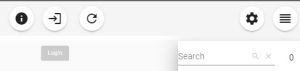User Manual
Revision as of 11:02, 29 September 2022 by Admin>Soulmate (ok)
The UI of Poetry MP is designed for PC monitors and tablets, while the UI of Poetry Viewer is designed for PC monitors, tablets and mobile phones.
Startup
Depending on you had installed the app, the access URL could be:
- http://poetryapp.localhost if you had installed the app on local IIS or Apache.
- http://localhost:5300 if you run the app directly through the Powershell script or bash script.
- http://poetryapp.mydomain.com if you had installed the app on a Web server.
Login
Without login, the users can view published poems only.
The default password for user admin after installation is "adminPpp*8" and you should alter the password ASAP, and keep the new password in a safe place.
Add / Edit Poem
Album
Export
Backup
Settings