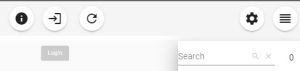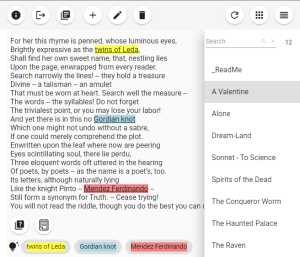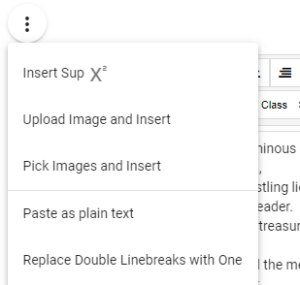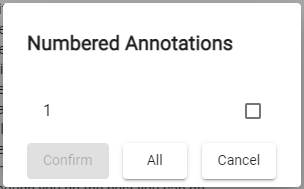User Manual
The UI of Poetry MP is designed for PC monitors and tablets, while the UI of Poetry Viewer is designed for PC monitors, tablets and mobile phones.
Startup
Depending on you had installed the app, the access URL could be:
- http://poetryapp.localhost if you had installed the app on local IIS or Apache.
- http://localhost:5300 if you run the app directly through the Powershell script or bash script.
- http://poetryapp.mydomain.com if you had installed the app on a Web server.
Login
Without login, the users can view published poems only.
The default password for user admin after installation is "adminPpp*8" and you should alter the password ASAP, and keep the new password in a safe place.
Add / Edit Poem
If you have been writing blogs with HTML formatting, you should be familiar with the basic operations of composing HTML contents, though composing a poem generally does not require rich formatting.
In addition to basic HTML formatting, Poetry MP provides a few more options specially designed for composing poems with notations and images.
Extra
Insert Sup
This is similar to formatting a piece of text into superscript, however, this operation inserts a numeric superscript incrementally. And the numeric superscripts may be reordered.
Then you click button "Suggest Numbered Annotations" that pops up numeric superscripts which have not been annotated into numbered annotations.
Album
Export