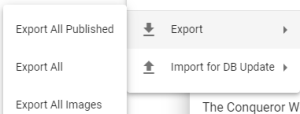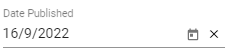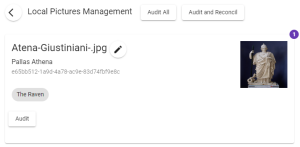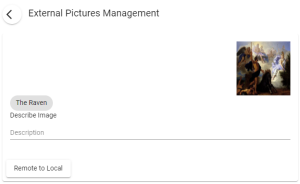Maintenance
Export
The export functions could be used to export the poetry collection into JSON files and export all images into a zip file, then you download to a local drive for backup or publishing to a static Website.
Export All
This will result in downloading the poetry collection including settings in a JSON file. And the data in the JSON file can be used as a backup or become the data in a static Website for publishing. If your poetry collection contain locally hosted images, you may also need to "Export All Images".
Export All Published
This command is available when "Settings/Edit/Use Published Date" is on. For deceased poets or poems published decades ago, published date is likely insignificant. If you have poems in draft, you may not want to publish them yet, then this command could be useful.
A poem is published if the date published is defined.
Export All Images
If you had uploaded images into the database, you should export all images into a zip file. The zip file could be used as a backup or become the content of the static Website that you use for publishing.
Backup
This basically download the poetry database which is with Sqlite database engine.
Sqlite Database File
If you install PoetryApp MP as local desktop app, you may close the app and go to app's sub folder "PoetryApp_Data" and copy file poems.db to your backup drive. And it is better to name the backup file as "poemsYYYYMMDD.db" like "poems20211023.db".
JSON File and Optional Images.zip
The exported JSON file and the optional images.zip could be used as backup to be restored into a blank poems.db.
To restore the database, please check Restore.
Settings
Author
PoetryApp is designed for one poet, and you may input the basic poet info here.
Poetry
This section defines some language attributes of the poetry collection. It is optional to define the attributes.
For Chinese poetry, the situation could be more complex with 2 written systems and multiple dialects. For more details, check Settings for Chinese Poetry.
Edit
When editing a poem, you may apply multiple optional attributes to the poem.
View
The settings affect how the poem viewer displays the attributes of a poem. The settings defined here are stored in Web browser's local storage, not in the DB, thus the settings are effective as per the browser.
Annotations Management
Since phase-based annotations may be shared among poems, this is a center for managing annotations.
The number associated with each chip indicate how many poems are referencing the same annotation.
When you click a chip, you may edit the annotation. Or, if you change the "Click-Chip Action" to "List Poems", clicking a chip results in listing all poems referencing the same annotation.
Local Pictures Management
This is a center for managing locally hosted images which were uploaded and stored in the database.
The number associated with an image is to indicate how many poems are referencing the image, while the poems are listed as chips. Clicking a chip will display the respective poems then you may edit.
Since the poem is loading to HTML img tag like:
<img class="local" src="api/files/file/e65bb512-1a9d-4a78-ac9e-83d74fbf9e8c.jpeg" alt="Pallas Athena" loading="lazy" decoding="async">
However, the references recorded in the database and the references in HTML codes may lost sync from time to time, for example, you had removed respective HTML tags. Then you need to audit.
Audit
The app will scan associated poems to find out if the image is really referenced in each poem.
Audit All
The app will scan all poems to find out if any hosted image is not referenced in any poem.
Audit and Reconcile
Audit all, then remove orphaned images from the database.
External Pictures Management
A poem may contain images from external source, like:
<img width="512" alt="René-Antoine Houasse - The Dispute of Minerva and Neptune, 1689" src="https://upload.wikimedia.org/wikipedia/commons/thumb/1/10/Ren%C3%A9-Antoine_Houasse_-_The_Dispute_of_Minerva_and_Neptune%2C_1689.jpg/512px-Ren%C3%A9-Antoine_Houasse_-_The_Dispute_of_Minerva_and_Neptune%2C_1689.jpg">
This module will scan all poems and list poems referencing external images.
Remote to Local
This will download the external picture and save to the database, and make the respective HTML img tag reference to the locally hosted image. And the description will be come the alt attribute of element img.
Remarks:
It is entirely your responsibility to sort our the copyright issues of the images used in the content.of poetry, through referencing or locally hosting.